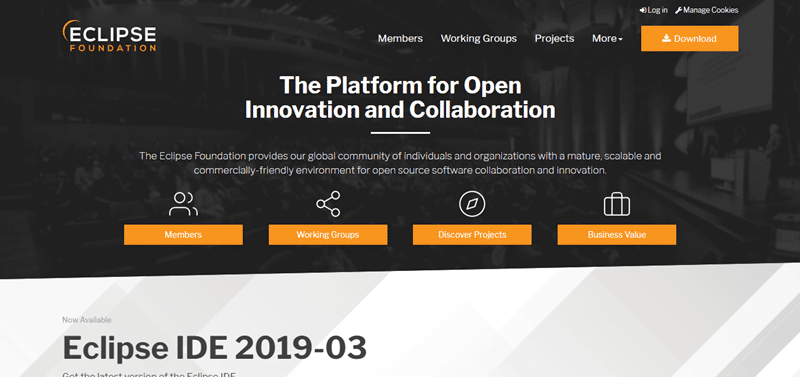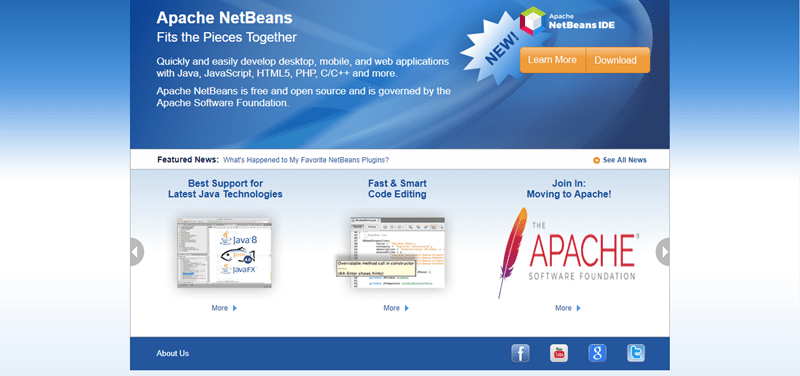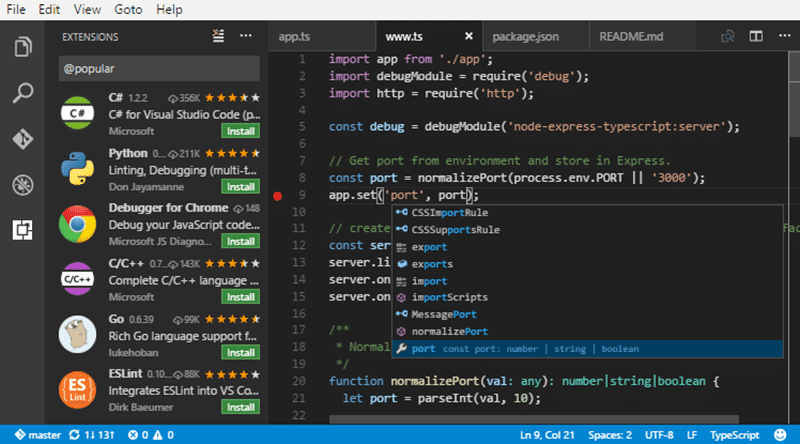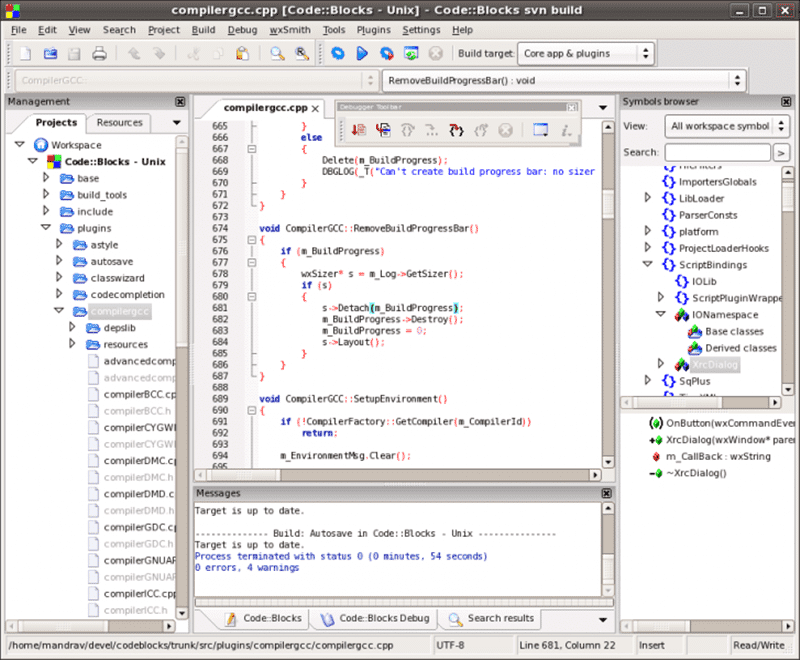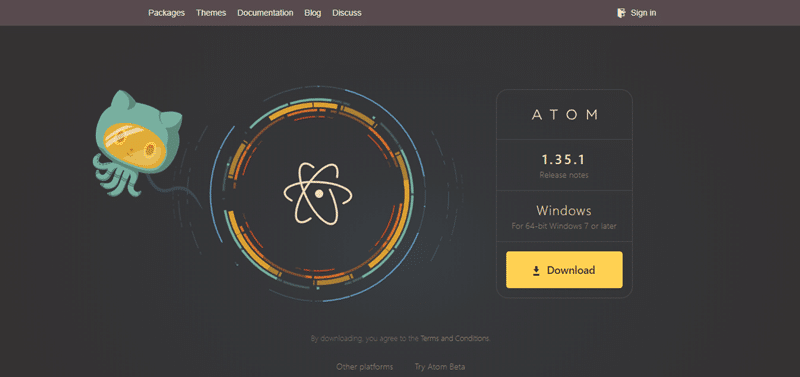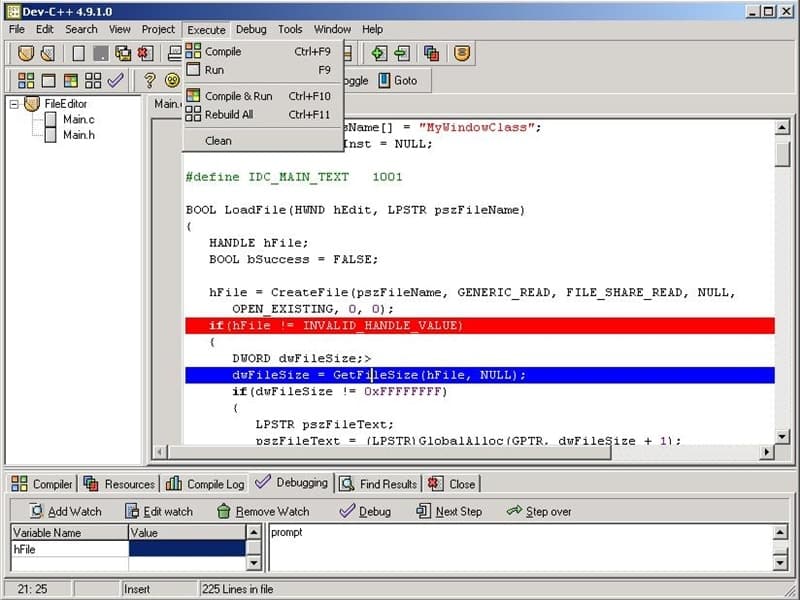An Integrated Development Environment (IDE) helps a programmer a lot by providing all comprehensive facilities required for the development. It also improves the productivity of a developer with its useful tools, autocompletes capabilities, and hundreds of shortcuts. Today, I will share some best IDEs for C and C++ developers that will not only make things easy but also make them accomplish more tasks in lesser time. Read: Difference Between C, C++, Objective-C and C# Programming Language
Best IDEs For C and C++ Programming
1. Eclipse
Eclipse is one of the most popular open-source and feature-rich IDE for C and C++ developers. Initially, it was mainly used for Java, but now it supports a variety of languages. It comes with a great graphical user interface and drag-and-drop functionality. Eclipse is available on Window, Linux and macOS and provide many advanced features like automatic code analysis, git integration, static code analysis, etc. Supported Languages: C, C++, C#, Java, JavaScript, Perl, PHP, Python, COBOL, etc.
2. NetBeans
NetBeans is another best IDE for C and C++ development. This IDE also comes with a user-friendly interface, some amazing useful projects template and offers the drag-and-drop feature. Netbeans is written in Java but provides full support and a set of tools required for C and C++ developers. The best thing about Netbeans is its simple and efficient project management tools. You can also extend its features by adding various useful plugins. With NetBeans, you can even remotely monitor your project’s development. It’s also available on Windows, Mac OS X, Linux, and Solaris. Supported Languages: C, C++, Java, HTML, HTML 5 and others Also Read: 5 Best Open Source IDEs for Java Programming Language
3. Visual Studio Code
Microsoft’s Visual Studio Code is one of the most stable and feature-loaded IDE available for Windows, Linux, and Mac OS. This IDE is based on the Electron framework. Talking about the features, Visual Studio Code has every essential feature such as smart code completion, syntax highlighting, code refactoring, support for snippets, debugging capabilities, integrated Git control, etc. Furthermore, it allows you to customize the IDE in a number of ways including keyword shortcuts and settings. Supported Languages: C, C++, C#, CSS, Go, HTML, Java, JavaScript, Python, PHP, TypeScript, etc.
4. Code::Blocks
Code::Blocks may only support a few languages but this IDE is the best of its kind. It’s a highly customizable and flexible IDE for C/C++ developers. The best thing about Code::Blocks is the availability of a variety of plugins. You can extend its feature in almost every possible way using custom plugins. The intelligent syntax highlighting, auto code completion, and Full-featured debugger will make the development really fast. Code::Blocks is available on all platforms including Windows, Linux, and Mac. Supported Languages: C, C++, and Fortran
5. Atom
Atom is one of the most popular and highly configurable text editors available out there. Atom and developed by Github and is a good choice for both small and large projects. It’s available on Windows, Linux, and OS X and comes with a very minimalistic user interface. This IDE has all the essential features such as package manager, multiple panes, find and replace text, supports command palette, etc. Moreover, there is an abundance of plugins available for Atom, which you can use to extend its features and make this text editor more useful. Supported Languages: C/C++, CSS, HTML, JavaScript, PHP, Python, Ruby, etc.
6. Dev C++
If you are looking for a popular IDE for C/C++ development at a beginning level, you can go for Dev C++. Though it doesn’t provide many advanced options, you will get features such as auto code completion, project management, syntax highlighting, CVS Support, Integrated Debugging, etc. Dev C++ is based on GNU Compiler Collection (GCC) and you can use it for your mini-projects on the Windows platform. Supported Languages: C and C++ Recommended: C vs C++: Which Programming language is better?
Wrapping Up
I hope you found the article useful. A good IDE can help you in a number of ways. It doesn’t only help you code quickly and efficiently or keep every import or library organized, but also saves a lot of effort and time. You will be always thankful to your IDE for making the bug fixing task quite simpler. So, which IDE you are going to use? Do let us know in the comments section below.